In this digital era, where doing anything and everything has become easy and quite interesting. Whether its about gathering information or using the given information in our own way and the way it is suitable to us. The the development in Artificial Intelligence has made it all easy and compatible for us human beings. Similarly, changing any text into voice that too which is like a human voice when one listened has now also became easy with the use of this site. Here, in this blog today we’re going to talk about the various features and uses of Eleven Labs ai in our day to day life.
Overview on Eleven Labs
Whether you want to convert written stories into audio or make different voices for your videos or even want any material to read out loud in a natural way, This site has a solution for it all. This tool uses artificial intelligence to create real voice from the text provided. This developing technology is quite helpful for the person who needs realistic voiceovers or even if they want their written content too be more accessible. Eleven labs ai is moving forward in bringing more development in the field of voice technology and making it more natural and easy to use. This AI technology is also special because it allows the voices to express emotion and make them more lifelike.
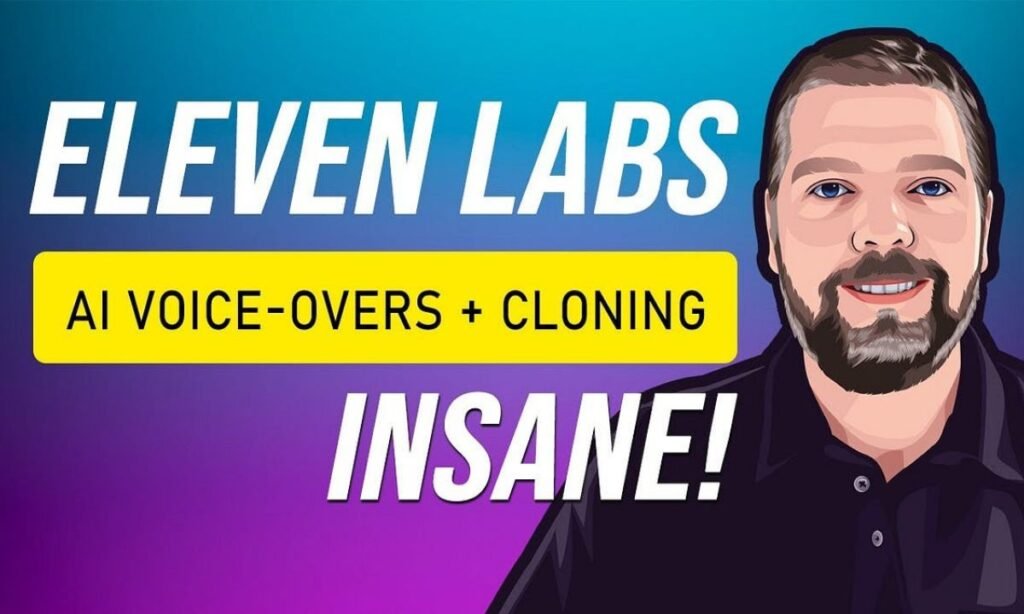
Features of Eleven Labs
The platform is rich in features and offers a range of attractive and engaging services. Thus, here we have given some of the best features of it below:
Basic Feature
Text to Speech feature: The given AI technology let the user turn any written words or letters into speech easily and also the user does not need any advanced equipment or professional reading skills. And also does not need much time. It reads out the text in a natural voice and lively accent that fells like it read by a human.
Now, how to use this feature:
- First the user should have a article or any written stuff. Copy the article on the clipboard.
- Go on the Speech Synthesis section and paste the article in the given blank space.
- In one chance you can generate or write or paste upto 2500 characters. The number of character used and the number of characters left can visualized by the text box available at lower right corner.
- One can decide how to generate speech by changing the settings from using the tools right above the text box.
- From the top row you can chose the voice in which you will like the text to changed whether male or female voice.
- In the second roe, the user can adjust voice settings. The options to adjust the settings are Clarity andSimilarity enhancement, Stability, Style exaggeration.
- If the text is in one language then leave the Eleven Multilangual v2 on its default setting and if the text is not in one language use Eleven Multilangual v2 to your preferred language.
- Click on the Generate button to get your text turned speech in less than a minute.
Advanced Feature
- Voice Library: Eleven Labs ai has provided many voice choice at settings but if the user want to have a different voice then they can choose at the voice library.
- The user can listen to many eleven labs ai voice samples and chose one from them whose tone,vibe other things they liked.
- They can add the selected voice to their voicelab.
- If still the user not satisfied then they can create their own AI voice with Voice Lab.
- Well with free of cost a single user can only generate uto 3 voices of their own.
The process to choose the voice is:
- Click on Voice Lab section or Add Voice button
- Next, click on Add Generative or cloned voice and chose the instant voice cloning option.
- Give a particular name to the voice created and upload it in your recorded audio. The length of the recorded audio can be at least 5 minutes.
- Click on Add voice button. In just few minutes the voice will be ready to use.
- Click on Use button to change text into speech effectively.
Upgradation with more ElevenLabs Features
A user can have a plan with more advanced features for different purposes at five different prices. However the user should have a experience with the free plan before unlocking the advanced one.
Get Started with Eleven Labs
The process which one can follow to create an account on eleven labs ai is as follows:
- Visit the official website of Eleven Labs
- Using Sign up button, create your own account
- After creating an account, the user can have access to Free plan upto 10,000 generated characters for a month.

Elevenlabs Offerings
Here are few ways for which elevenlabs can used for:
- Online Learning: For online class the voices can used for better understanding for the students.
- Podcasts: A user can use different voices in a podcast to make it more realistic and interesting.
- Phone System: Can create voice to answer machines and informative question
- Advertising: To make the product unique and standout of the others the voice can be used for ads.
- Virtual Helpers: Create and generate voices for application that people mostly use.
- Voiceovers for videos: Generate different voices for a single video.
- Making Audiobooks: Change stories and books into audio form making it more interesting.
- Video Games: Can give characters your own voice.
Why should we use Eleven Labs?
Well there are many reasons to use this AI tool which can really very helpful and some of the reasons to use this technology is given below:
- Eleven Labs ai a user friendly ai generated tool which helps to turn text into real voic like speech which saves time and efforts.
- Its helpful to create intresting and engaing content for the user videos, online teaching and also for podcast.
- It also make the information more accessible and informative for the one who prefer listening rather than reading textbooks or text.
- Eleven is a helpful tool and can also used to reach wider and targeted audience of any project.
Tips for better Eleven Labs usage
Some quick tips for better voiceovers:
- Choose Right Voice: Chose the voice which audience will prefer to listen
- Experiment: Try and see which voice suits more
- Clear Scripting: Write clear scripts to avoid mistakes
- Match tone to Content: Chose a voice which suits the content more.
- Check Quality: Listen to the voiceover once generated before posting or using anywhere.
Disclaimer
All the information provided above is well researched and is for informative purpose only. Before using the AI software do explore these tools in depth considering their requirements.
Conclusion
For a powerful AI voice generation Eleven Labs is a good tool to be used . It’s still growing and improving day by day to provide more advanced features in the upcoming future and making the application even better then earlier. It is a good and benefitical choice for somone who is interested in exploring AI voices and its technology.
